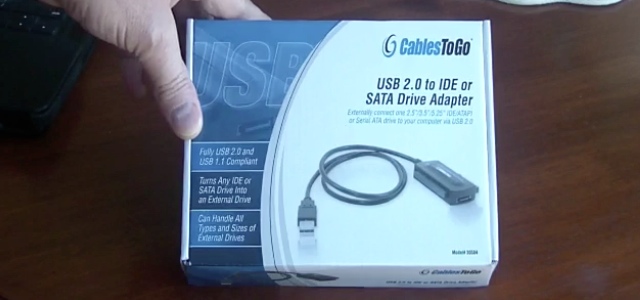
 >The Cables To Go 30504 USB 2.0 to IDE or Serial ATA Drive Adapter (Black)
>The Cables To Go 30504 USB 2.0 to IDE or Serial ATA Drive Adapter (Black)Electronics Cable Adapters)
is a new tool in my arsenal and it’s made a huge difference in productivity when needing to work with bare drives or do diagnostics/maintenance on hard drives.
Not having to install a hard drive into an enclosure before being able to access the drive is a very convenient thing to be able to do. Previously I would have to use a Firewire/USB/USB 2.0 enclosure that I purchased from OWC in order to access a drive. But now all I have to do is hook up two cables to the drive (a power cable and the actual IDE or SATA output cable) and then hook the USB to my computer. When I’m done, I just unhook everything. It is just that easy.
You really can’t go wrong with this kit from CablesToGo and the price is right.
The CablesToGo kit is available from Amazon.
Greetings Michael.
Very helpful video re the CablesToGo USB 2.0 to IDE/SATA Drive Adapter. I have purchased same and am hoping to retrieve data from two 1TB SATA drives from a system that crashed (liquid cooled CPU unit leaked – ugghhh !).
At the moment though … when connected via the CablesToGo cable the new /replacement system (thank the Lord for multi-year warranties) is telling me the following:
1) For one of the drives it immediately says “Drive needs to be formatted”
2) For the second drive it does not recognize that it is there at all.
The old system was Windows 7 32-bit … the new system is Windows 7 64 bit.
Any ideas ?
Well Stan, not sure I can help but here are my ideas.
For the drive this says it needs to be formatted, sounds like you might have directory damage and you should try running a disk utility such as Disk Warrior. For the other drive, I’m not sure what to say. Just ensure you’ve got the plugs all plugged in securely and correctly, make sure you didn’t bend a pin or something. Good luck.