 >The Cables To Go 30504 USB 2.0 to IDE or Serial ATA Drive Adapter (Black)
>The Cables To Go 30504 USB 2.0 to IDE or Serial ATA Drive Adapter (Black)Electronics Cable Adapters)
is a new tool in my arsenal and it’s made a huge difference in productivity when needing to work with bare drives or do diagnostics/maintenance on hard drives.
Not having to install a hard drive into an enclosure before being able to access the drive is a very convenient thing to be able to do. Previously I would have to use a Firewire/USB/USB 2.0 enclosure that I purchased from OWC in order to access a drive. But now all I have to do is hook up two cables to the drive (a power cable and the actual IDE or SATA output cable) and then hook the USB to my computer. When I’m done, I just unhook everything. It is just that easy.
You really can’t go wrong with this kit from CablesToGo and the price is right.
The CablesToGo kit is available from Amazon.
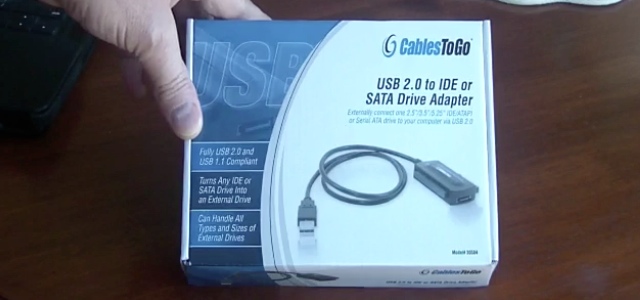


 I’ve got a 2G iPod Touch. It’s 22 months old. I had been running OS3 on it ever since OS3 was released and my battery life has been quite good. I’d be able to go several days before needing a charge. That all changed immediately following my updating to iOS 4. I was shocked at how quickly my battery lost its charge. I’d notice in the evening that I had 75% charge and in the morning it would be almost nothing. I never completely shut down my iPod but let it sleep instead. I also noticed that startup time took nearly 35 seconds where in OS3 it was more like 15 seconds to startup.
I’ve got a 2G iPod Touch. It’s 22 months old. I had been running OS3 on it ever since OS3 was released and my battery life has been quite good. I’d be able to go several days before needing a charge. That all changed immediately following my updating to iOS 4. I was shocked at how quickly my battery lost its charge. I’d notice in the evening that I had 75% charge and in the morning it would be almost nothing. I never completely shut down my iPod but let it sleep instead. I also noticed that startup time took nearly 35 seconds where in OS3 it was more like 15 seconds to startup.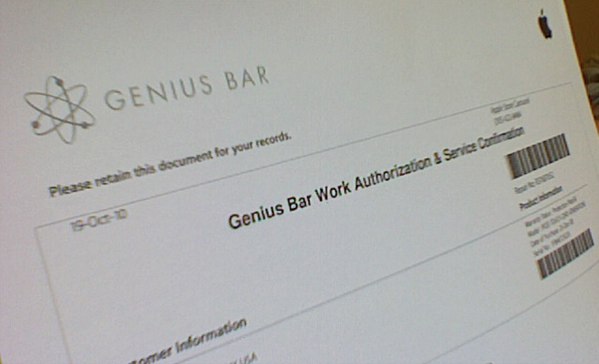 I have AppleCare so that leaves me with about 2 months of AppleCare extended warranty coverage. I decided to walk my iPod to the Apple Store near me. Once there the Genius ran some diagnostics on my iPod and concluded that the battery itself was nearing the end of its useful life. I realize that Li-Ion batteries have a limited lifespan that diminishes according to how many charge cycles it has gone through but I just wasn’t completely buying his conclusion since my battery had been holding a charge very well and it was only after upgrading to iOS 4 that the accelerated battery drain took place. The Genius on the other hand smirked at me and told me that my battery was 2 years old and was shot. He felt it was merely a coincidence that my battery life seemed to be less with the iOS4 upgrade. He recommended I replace the iPod and since I was under AppleCare I went with that option.
I have AppleCare so that leaves me with about 2 months of AppleCare extended warranty coverage. I decided to walk my iPod to the Apple Store near me. Once there the Genius ran some diagnostics on my iPod and concluded that the battery itself was nearing the end of its useful life. I realize that Li-Ion batteries have a limited lifespan that diminishes according to how many charge cycles it has gone through but I just wasn’t completely buying his conclusion since my battery had been holding a charge very well and it was only after upgrading to iOS 4 that the accelerated battery drain took place. The Genius on the other hand smirked at me and told me that my battery was 2 years old and was shot. He felt it was merely a coincidence that my battery life seemed to be less with the iOS4 upgrade. He recommended I replace the iPod and since I was under AppleCare I went with that option.