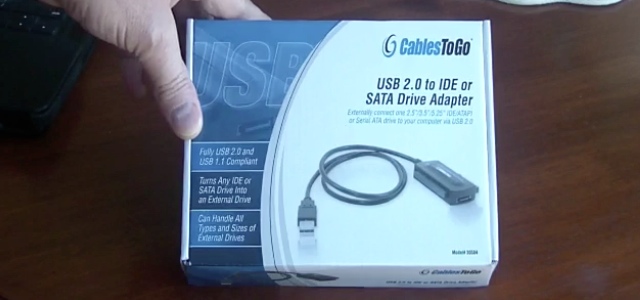I just learned of a neat little hack with YouTube URL’s that enables you to begin viewing a video at a specific timeframe of the video.
Let’s say that you have a video you’d like to share with someone but you don’t want that person to have to watch the beginning of the video. Using this hack you can specify an exact timeframe simply by adding this to the end of the URL. Begin with a hashtag and a “t”, “#t”, then add an equal sign “=” then the number of minutes into the video you want to begin followed by an “m” then the number of seconds followed by an “s” so, “1m36s.” Put it all together and you get:
#t=1m36s
So if the YouTube URL were http://www.youtube.com/watch?v=dQw4w9WgXcQ but you wanted the viewer to join the video a 1 minute and 36 seconds in you would append the URL so that it looks like this http://www.youtube.com/watch?v=6_b7RDuLwcI#t=1m36s
Happy rickrolling.